Disability Resource Center
Our new DSPS Accommodate System is now LIVE!
- Log into CLASS-Web / MyPortal
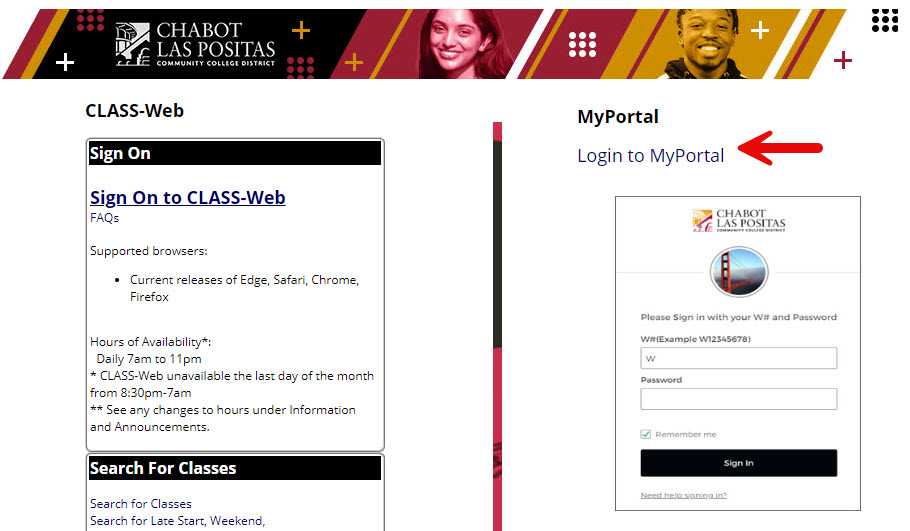
First time in MyPortal - Go to your zonemail and look for an invitation from LPC to log into MyPortal. Follow the instructions on the email.
*If you cannot find the invitation you will need to put in a contact Student Support. MyPortal and Zonemail support-Email: helpzone@clpccd.org - Phone: (925) 424-1710 - Select the Menu Icon in the upper left corner of the screen.
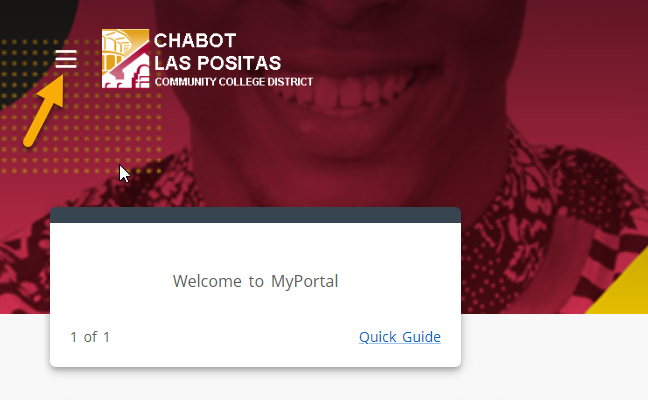
- In the drop down is "Discover", click on that.
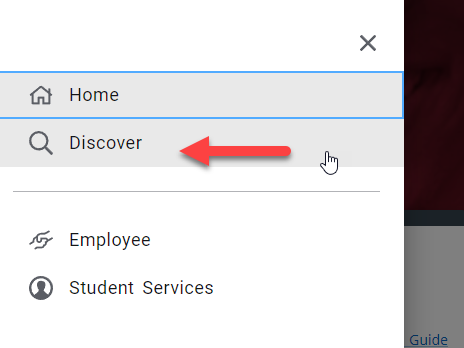
- On the top right had side it says “Find Cards” type in DSPS. Choose DSPS (LPC).
- A card saying DSPS Services will come up. Bookmark that so it can be found on you home screen the next time you log in.
- Click Accommodate (System Log in)
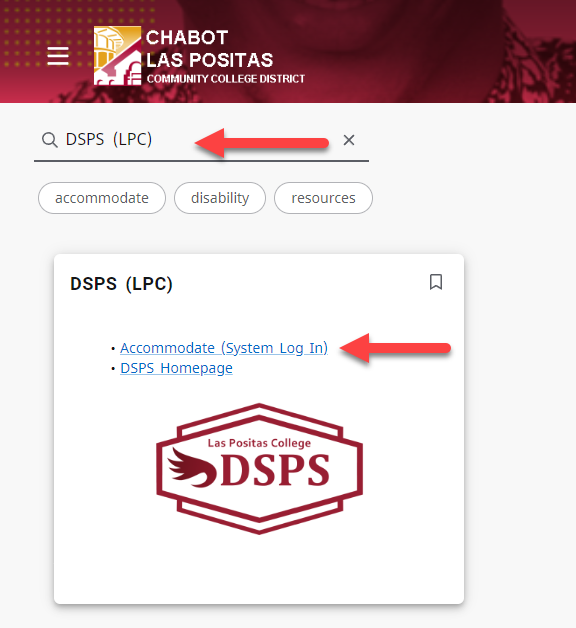
- Choose Student
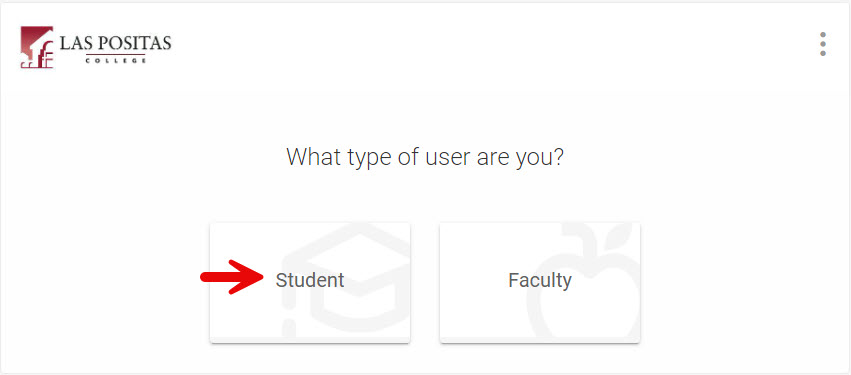
Online Counseling Appointment
- To request an online / virtual counseling appointment please call the DSPS office at (925)-424-1510. If you reach us after hours, kindly leave a message with your Name, W#, complete phone number and the purpose for the appointment.
- Once an appointment is scheduled, students will receive a confirmation and reminder email with specific log-in directions. (If you have not received an email confirmation, please click on Login button below)
- Students must have access to a computer, laptop, or tablet, with a working web-cam & microphone. Smart-phones are not supported with this service.
- We offer 1 hour appointments or 30 min appointments via our Web-based service, Cranium Café for All students.
*Please use the latest version of Chrome, Firefox, Apple Safari, or MS Edge as your internet browser. Clear your history data (cached images & files).

