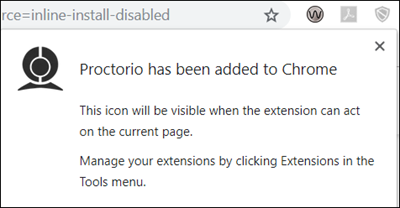Install the Extension in Chrome
You can install the extension prior to taking an exam by going to the Proctorio Chrome Extension page. Alternatively, if you open an exam using Proctorio and don't already have the extension in Chrome, you will see a link to click to get the extension. Clicking it will bring you to the Proctorio Chrome Extension page.
- Under Install Proctorio Chrome Extension, click "click here."
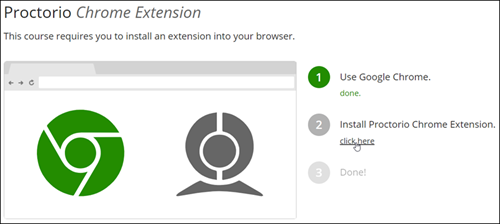
- Click Add to Chrome.
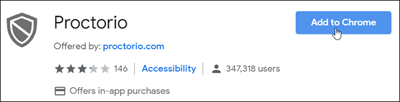
- Click Add extension.
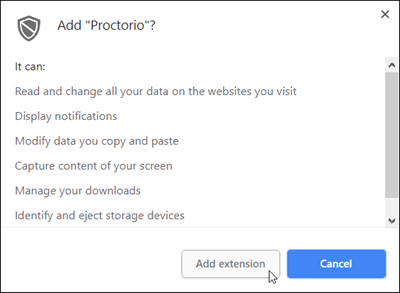
You will receive a confirmation that the extension has been added. Note the shield icon in the upper right corner of Chrome. You can click that at any time to reach Proctorio Support.