New Quizzes
Canvas is upgrading its current Classic Quizzes tool (the one LPC has been using since beginning with Canvas) to its New Quizzes tool. According to Canvas, "New Quizzes is a new assessment engine built to meet the assessment needs in your classroom today and in the future. Leveraging modern technologies, New Quizzes features include a series of feature enhancements and new item types, and bring workflow improvements to what is commonly encountered in Classic Quizzes." Among the New Quizzes features:
- A more intuitive interface
- New question types
- Ability to set accommodations once for all quizzes
- Ability to set a waiting period between attempts
- Can print quizzes
Transition to New Quizzes
Below is a timeline for transitioning to New Quizzes. Keep in mind that since Canvas has yet to announce its deadline for sunsetting Classic Quizzes, the tentative timeline might have to be moved up if it sunsets Classic Quizzes prior to Fall 2025.
- Spring 2024: Collect training resources, and input them into a Canvas course that can serve both colleges.
- Summer 2024: Begin the transition to New Quizzes by offering training and resources.
- Fall 2024: Ramp up training of all faculty in New Quizzes.
- Spring 2025: Faculty begin migrating to New Quizzes in their classes.
- Fall 2025: Turn off Classic Quizzes.
During summer 2024 and fall 2024, use New Quizzes in your sandbox only. Even though you will have the ability to create New Quizzes in your summer and fall classes, we ask that you refrain from doing so until at least spring 2025 in order for everyone to be trained, for the support staff to be prepared, and most importantly, for Canvas to bring New Quizzes into 100% parity with Classic Quizzes.
For your real classes (not your sandbox), when you add a quiz in Modules, choose Classic Quizzes.
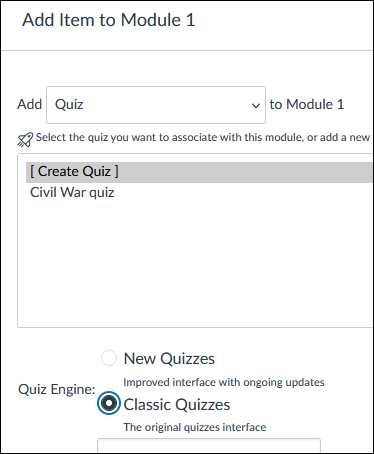
Also, for your real classes, when you add a quiz in the Quizzes area, you will see a dialog box titled Choose a Quiz Engine. Choose Classic Quizzes, check the box for Remember my choice for this course, and hit Submit.
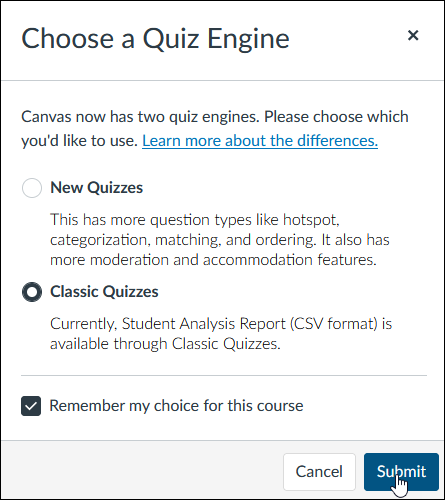
In spring 2025, you can begin using New Quizzes in your real classes if you want. If our transition timeline is not changed, you will no longer be able to use Classic Quizzes beginning in fall 2025.
New Quizzes Resources
To learn more about New Quizzes and to compare its features to Classic Quizzes, click the links below. Canvas keeps these pages updated as new features are implemented in New Quizzes.
- Instructor New Quizzes Readiness Checklist
- Client FAQs: New Quizzes Webinar Questions from Clients
- New Quizzes FAQs
- More FAQs
- New Quizzes guides
- New Quizzes overview video
- View Comparison chart: Classic Quizzes vs. New Quizzes.
- Request access to the New Quizzes Resources site.
- Canvas Training Portal (click Help menu in Canvas)

