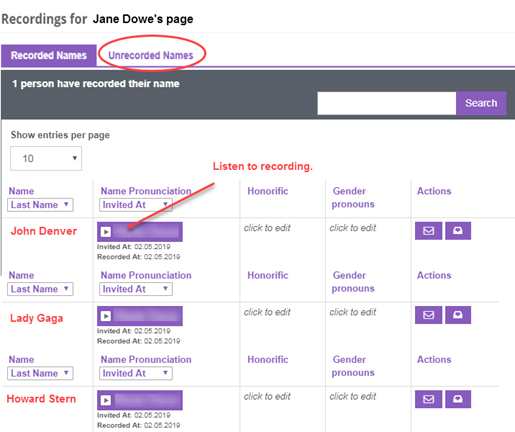NameCoach
NameCoach is an integrated tool within Canvas to help instructors with the proper and preferred pronunciation of their student’s names. The tool is very easy and intuitive to use. With the click of a button, students record their name, and a list is generated for the instructor to playback each individual audio recording.
Instructors can enable NameCoach within a course by going to Settings - Navigation and dragging it from the hidden table below to the active table above. Remember to save your changes at the bottom of the screen.
How NameCoach Works
The first time you click on the NameCoach link, it will ask for authorization.
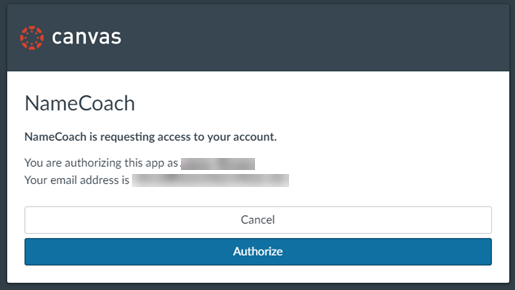
Click Record Name.
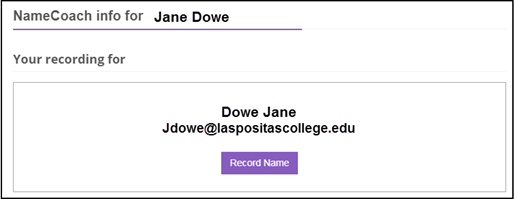
Choose “Web Recorder” to use your computer’s microphone or "Phone" to enter a phone number to receive an automated call. In either case, you will be prompted through the steps to record your name.
You and your students can also enter a preferred honorific and gender pronouns.
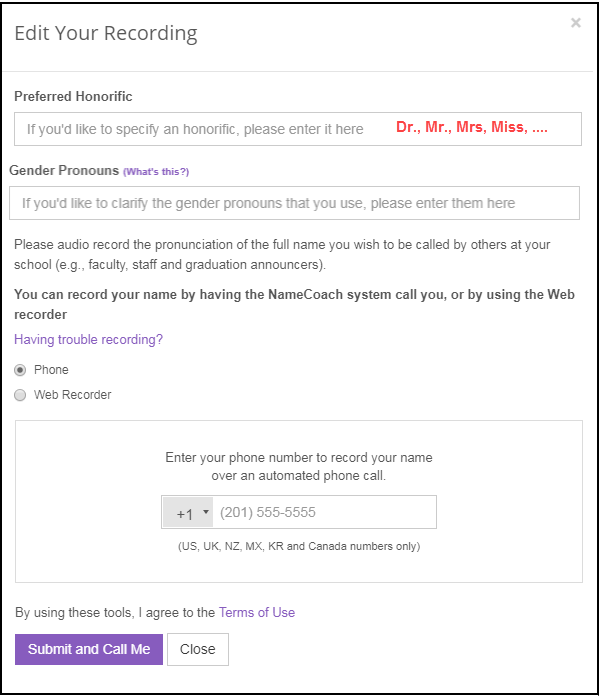
The instructor is the only one who will see a list of the recordings for each student (and their honorifics and prounouns). Click the play button for a student's recording to hear his or her name. There is also a tab at the top of the list for the instructor to see who has not provided a recording.