DegreeWorks for Counselors
The following videos provide counselors an overview of how to use the different functions of our online audit tool “DegreeWorks.”
General
-
Log into MyPortal.
-
For help logging into MyPortal, visit the MyPortal Resources page.
-
- Locate the "DegreeWorks" card.
- Click the "Access DegreeWorks Here" link.
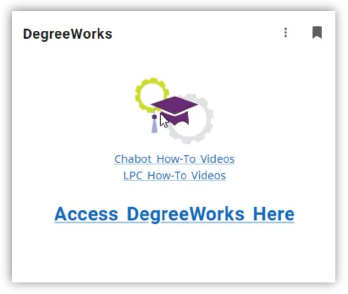
If you are having trouble logging into MyPortal, visit the MyPortal Resources page or contact Help Desk:
- Email: clpccd@service-now.com
- Phone: (925) 424-1715
- Online: https://clpccd.service-now.com/
Plans
Worksheets

